Collection - Portal
Developers can think of the creation of a Collection as finalising the setup of their set of assets, including the connection to the blockchain (smart contract) as well as the structure of the asset data (metadata). The step of creating the collection finalising these pieces, ready for the developer to begin minting assets within a collection.
The Myria Developer Portal allows developers to share their smart contract and metadata and collection details, to then have their collection generated. This tutorial assumes you’ve completed these already, please return to those steps if they’re not yet complete.
Developers can access collection creation by double clicking on the project they wish to house the collection under. Think of it like a hierarchy, you select a project to house a collection and a collection to mint assets to.
To complete collection creation, please follow the steps provided:
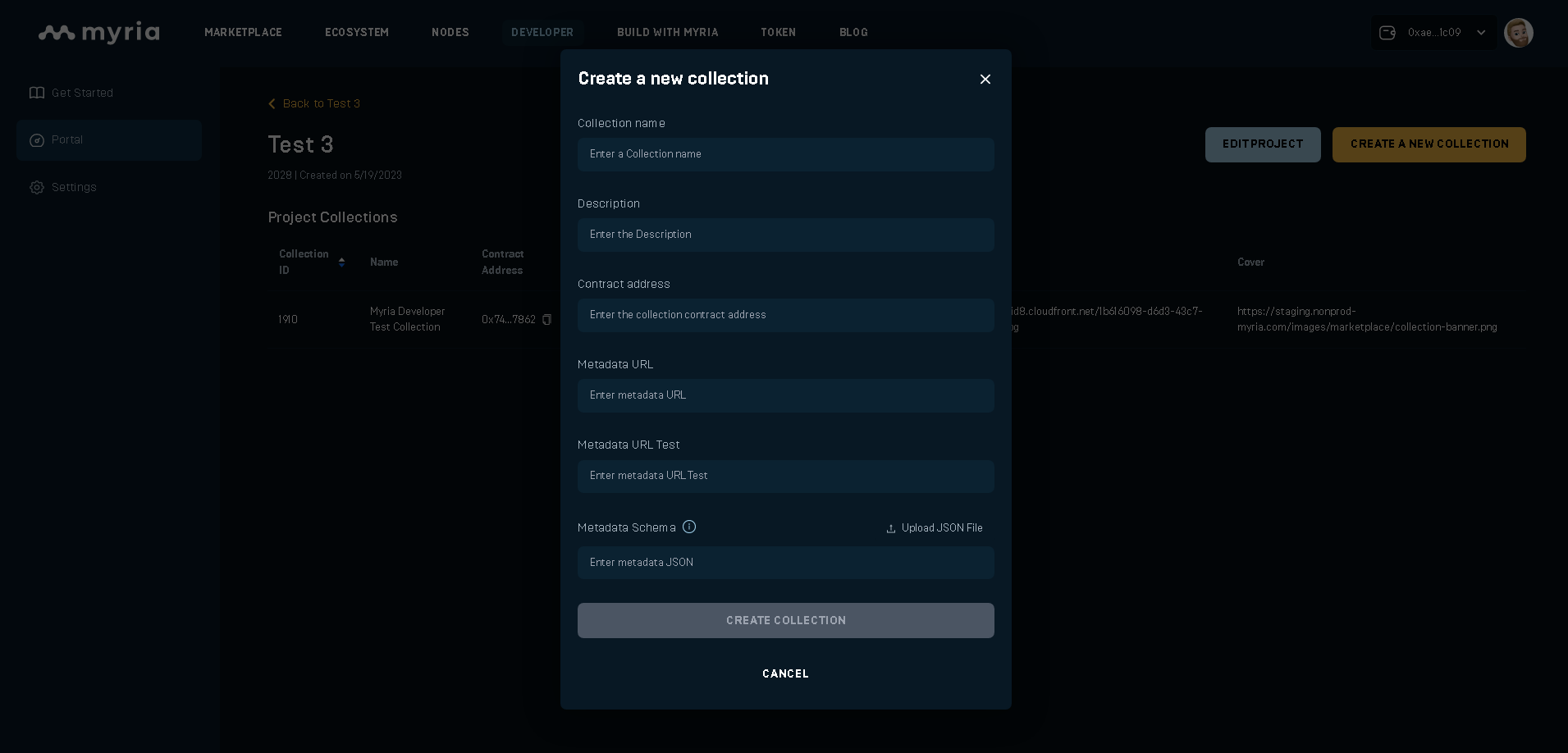
- Collection Name: This will represent the name of the collection on the blockchain as well as on the Myria Marketplace (it can be updated)
- Description: This represents a synopsis of the collection, why does it exist and what it is for. This will appear as the description of the collection on Myria Marketplace (it can be updated)
- Contract address: The address of the smart contract that was created in previous steps
- Metadata URL: The address hosting your metadata schema
- Metadata URL Test: The metadata url for specific NFT token in concat format:
metadataURL/{tokenID}and make sure it is pingable and valid before the request to test and / or create the collection. - Metadata Schema: Developer can copy and paste JSON structure of metadata or upload JSON file with metadata structure.
- Once uploaded, the user can run a test on the metadata structure and receive feedback on whether the test was successful
Once a developer has completed the fields, selecting CREATE COLLECTION will generate the collection, along with the Collection ID, that will be used when interacting with the Myria SDK.
Sample metadata JSON:
[
{
"name": "alliance",
"type": "string",
"filterable": true,
},
{
"name": "rarity",
"type": "string",
"filterable": true,
},
{
"name": "type",
"type": "string",
"filterable": true,
},
{
"name": "description",
"type": "string",
"filterable": true,
},
{
"name": "name",
"type": "string",
"filterable": true,
},
];