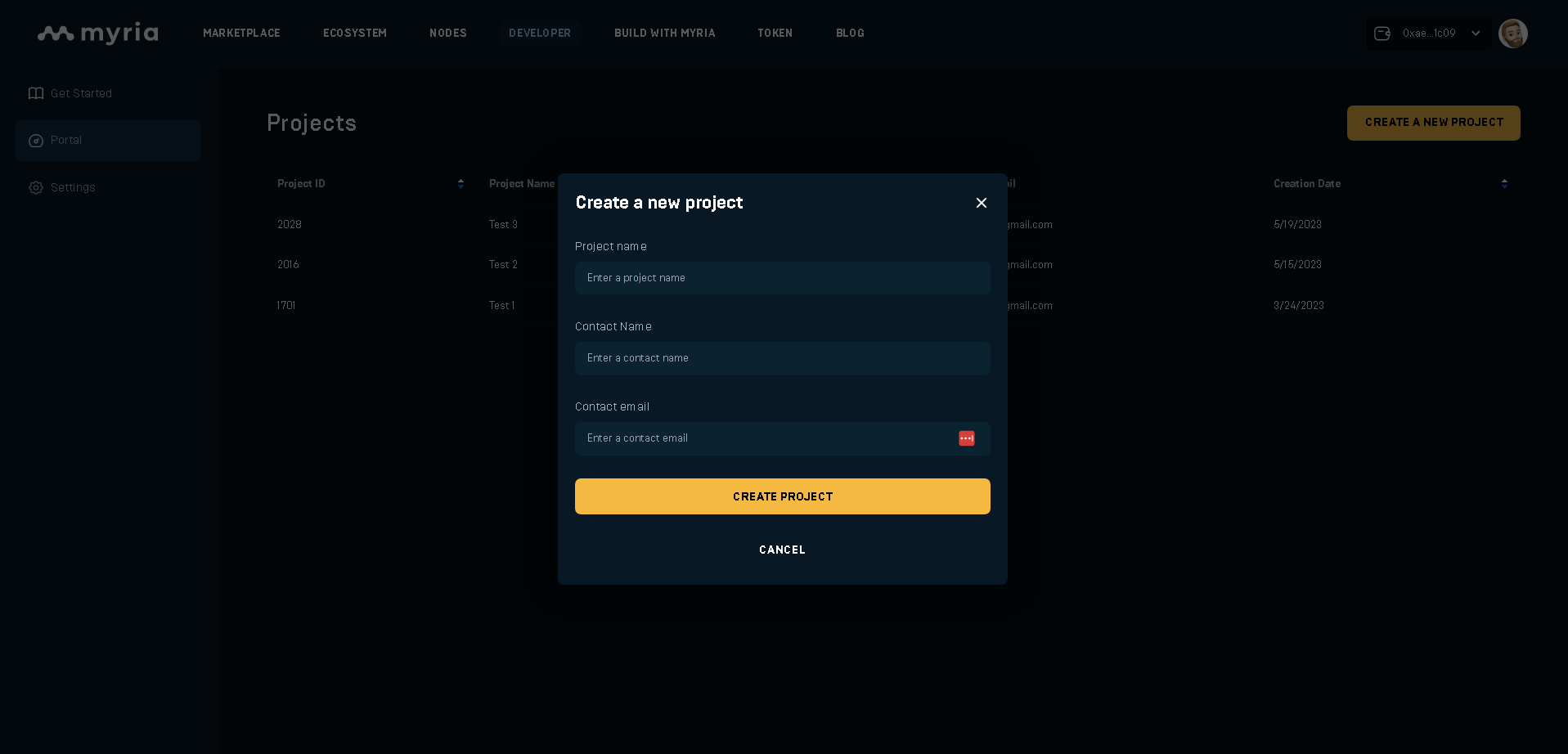Create a Project with Developer Portal
Projects Overview
When building on Myria, projects are the highest component in the hierarchy. Assets belong to a collection, and collections belong to a project. One project can have multiple collections Once you've registered a developer account, creating your project is the next step. After you've created a project, you can add collections to that project, and then assets to that collection.
Creating projects
Prerequisites
Generate a Web3 public key and Stark Key, and register your developer account entity as described in the quickstart.
Project creation flow:
- Sign-in to Developer Account (on test or production).
- Access Portal tab (generate API Key from settings if you haven’t done so already).
- Select
CREATE A NEW PROJECT - Input
- Project name
- Contact name
- Contact email
- Select
CREATE PROJECT
Once complete, a new project will be created with an associated Project ID, you’ll use this Project ID when making Myria SDK requests