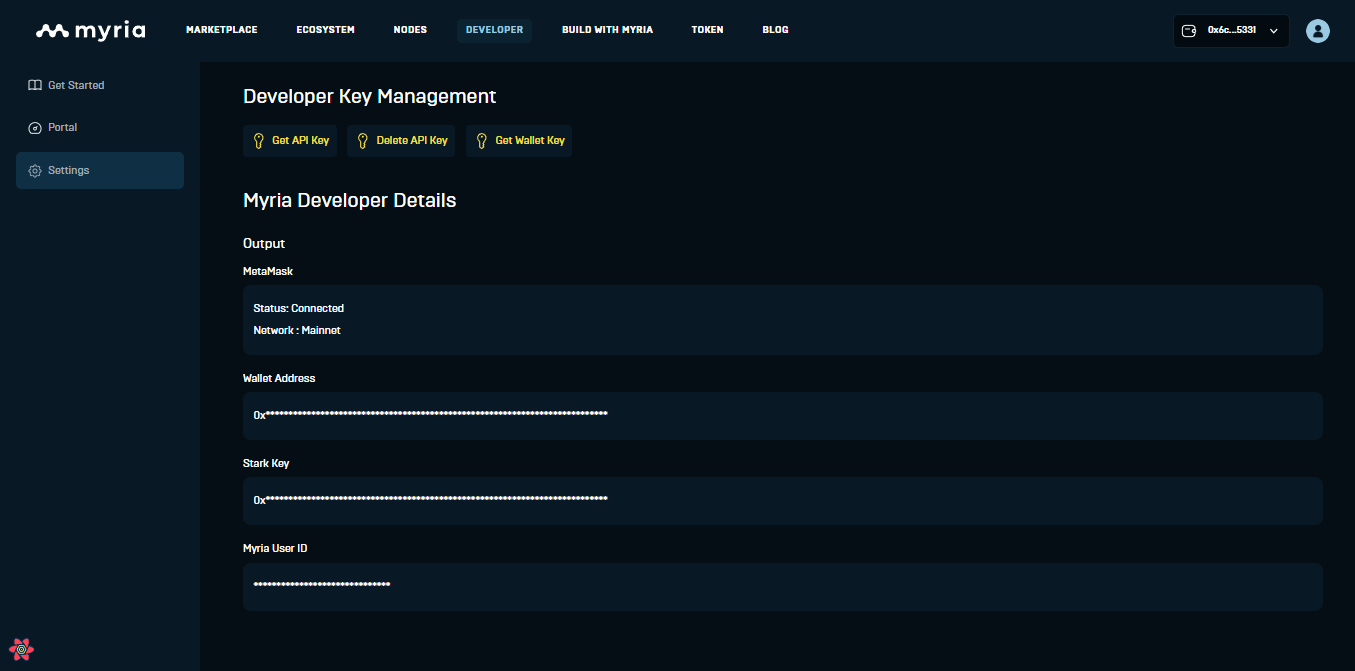Myria Developer Details
Myria developers can access their details via the Settings tab on both the production (after the tutorial is complete) and test environments.
Here is a summary of what the details provided are.
- MetaMask: Indicates whether or not you’re currently connected to a blockchain network, and which blockchain network you’re connected to
- Wallet Address: Indicates the L1 Wallet Address that is currently connected
- Stark Key: Otherwise known as your Myria Wallet Address, this is the unique identifier for your Wallet on L2
- Myria User ID: The unique identifier stored by Myria to represent the user
- Wallet Key: The L2 private key for the wallet. Please note: take care of the private key as it allows for requests to be made by the wallet without the need for a MetaMask signature. The reason Myria allows you to retrieve this key is to enable activity like bulk transfers without needing to sign a MetaMask message every time an asset is transferred from your wallet to another.
Along with the details provided, you have a few options.
- Get API Key: This will generate an API Key that is used for requesting Production access, as well as utilizing the Portal and for managing access when calling the Myria SDK
- Delete API Key: Allows you to refresh your API Key
- Get Wallet Key: Allows you to reveal your private key (you need to confirm you wish to proceed before it’s revealed). You can choose to hide the characters in this key as well, after you have revealed