Developer Onboarding & Testing
To support developers to launch successfully with Myria, we’ve prepared tutorial steps that will walk developers through all the required steps to mint and list a collection. These steps are completed in the Myria test environment, on Ethereum’s Testnet, which provides a safe space for developers to test the service.
Please note, in order to provide developers with access to our test environment, we require you to register a second time (once for the production environment and once for the test environment). Once registered, you’ll be presented with the following steps and links to the relevant documentation.
Myria Tutorial Steps
- Create Testnet Myria Account & Wallet
- Create a Project using the Portal
- Create a Collection using the Portal
- Mint 10 NFTs
- List 10 NFTs on Myria’s Marketplace
Please note: In order to create Projects and Collections using Portal, you need to first generate your API Key from the Settings tab.
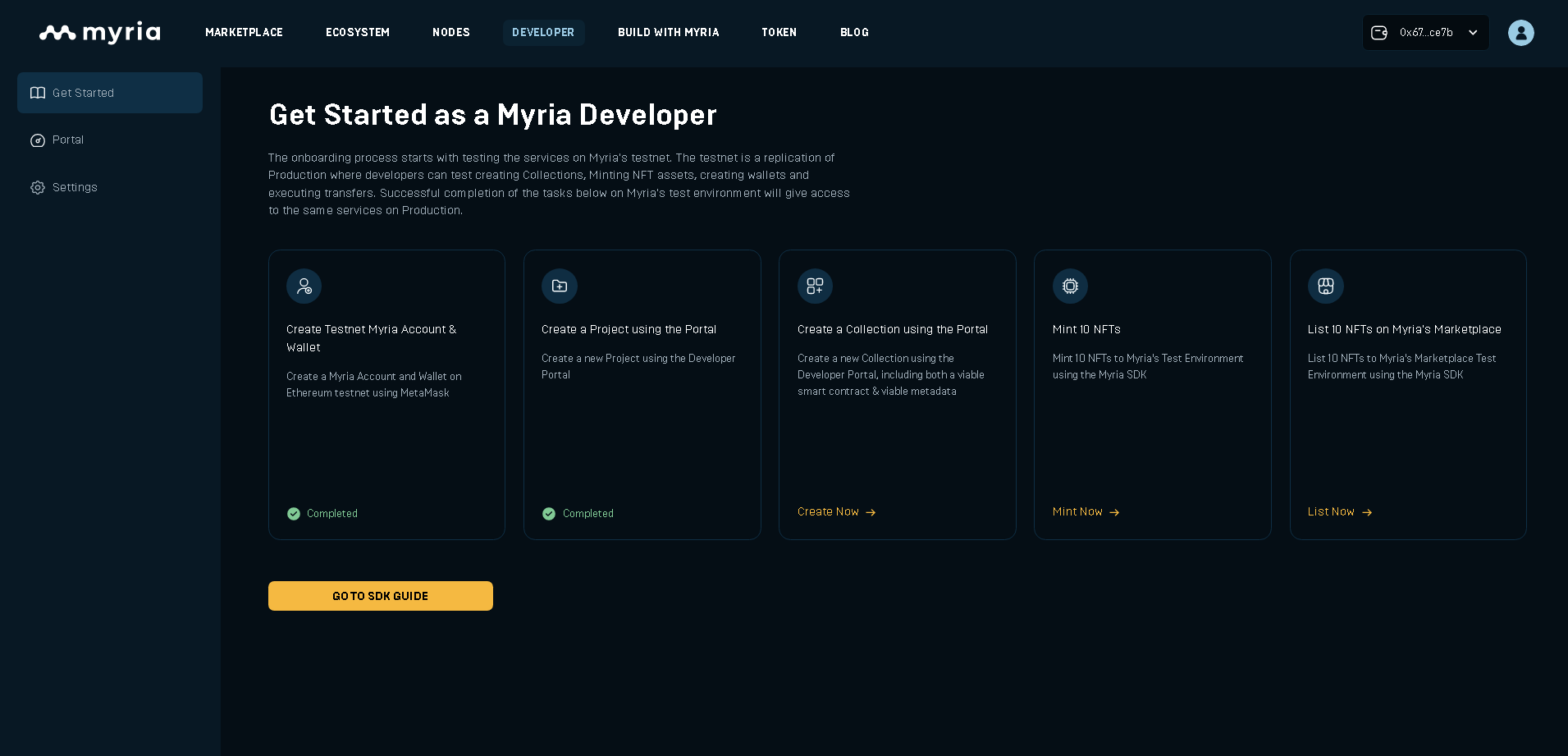
Requesting Production Access
Once a developer has completed all the steps, they’ll be provided the option to REQUEST PRODUCTION ACCESS. In order to make the request, the developer inputs the API Key (from the test environment, this is retrieved by accessing the ‘Settings’ tab) as well as the Ethereum address they wish to use on Production. Successfully inputting your details will grant you access to the Portal & Settings on Production.
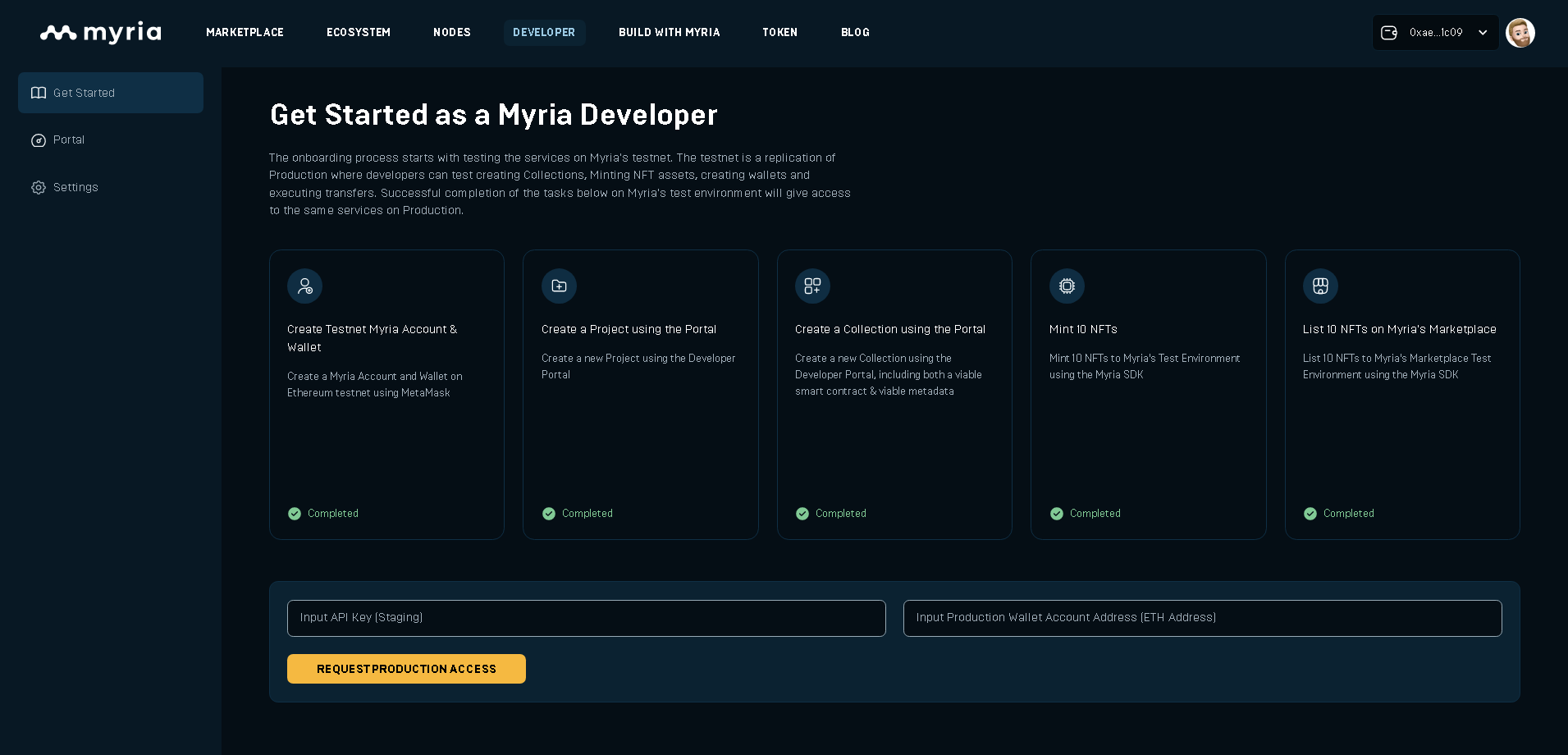
Sample Demo: